
LoopingTitleVideo - Plugin for RPG MAKER MZ
A downloadable tool
Download NowName your own price
Enhance your RPG Maker MZ game's title screen with dynamic video backgrounds using the
LoopingTitleVideo plugin!
Key Features:
- Add looping video backgrounds to your title screen ( 1specific or random from list)
- Add Your Game Title as a PNG
- Add more images to title screen (with effects)
- Optional pre-title videos for cinematic intros
- Dynamically change title videos during gameplay
- Simple setup with plugin parameters
- Compatible with web and desktop deployments
Note: Video files should be in web-compatible formats (MP4, WebM, or OGG) for best compatibility across platforms.
Terms of Service:
- This plugin is free for both commercial and personal use.
- Users must credit Paradajz as the plugin author in their project documentation or credits.
- Redistribution or modification of the plugin code is not permitted without explicit permission from the author.
- The plugin is provided "as is" without warranty of any kind.
Have Fun!
| Status | Released |
| Category | Tool |
| Rating | Rated 5.0 out of 5 stars (2 total ratings) |
| Author | Paradajz |
| Tags | RPG Maker MZ |
Download
Download NowName your own price
Click download now to get access to the following files:
LoopingTitleVideo.js 24 kB
Development log
- New Update! v1.2Jul 14, 2025
- New Update! v1.1Jan 28, 2025
- Added New Feature!Jan 24, 2025
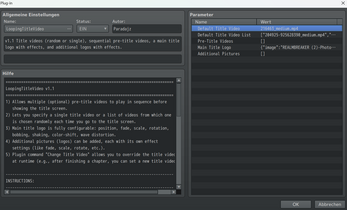
Comments
Log in with itch.io to leave a comment.
i dont understand how to use this plugin even after reading the instructions inside after downloading. i edited default title video in the plugin manager to the file name of the mp4 i want to use but now im not sure how to set up the actual plugin command.
Hello!
Did you put the file in the "movies" folder?
And also did you put the .mp4 extention also in the plugin parameters?
There are no plugin commands needed for this plugin, only edit the plugin parameters.
Lastly check if a other plugin is blocking it (unlikely), try to disable all other plugins to check.
ohhh i did not put the video file into the movies folder! thank you so much! sorry about that